A Beginner’s Guide to Using Binance (EXPLAINED)
Navigating the World of Cryptocurrency with EarnCashTeam.
Cryptocurrency has taken the financial world by storm, and platforms like Binance have played a pivotal role in making it accessible to a wider audience. Whether you’re a seasoned trader or a complete novice, this guide will walk you through the basics of using Binance to buy, sell, and trade cryptocurrencies.
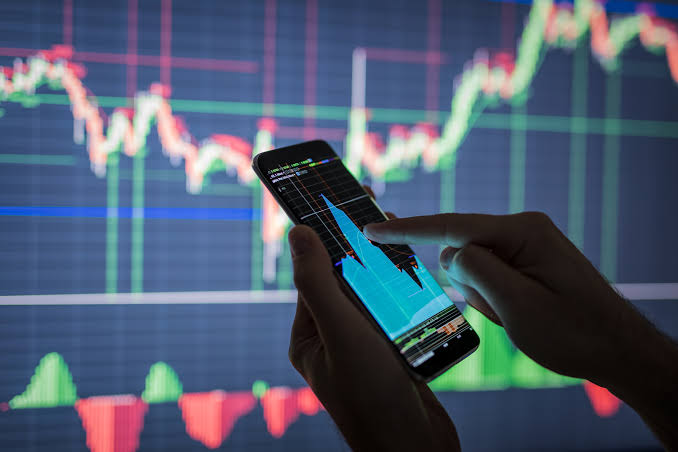
1. Setting Up Your Binance Account
1. Visit the Website : Go to the official Binance website (www.binance.com) and click on the “Register” button to create an account.
2. Email Verification : Enter your email address and create a secure password. Binance will send a verification email to confirm your registration. Click on the link in the email to verify your account.
3. Two-Factor Authentication (2FA) : Enable 2FA for added security. You can use an authentication app like Google Authenticator to generate time-based codes.
2. Completing Identity Verification (KYC)
Depending on your location and the level of access you want, Binance might require you to complete a Know Your Customer (KYC) verification process. This typically involves uploading identification documents, like a passport or driver’s license.
3. Depositing Funds
Before you can start trading, you need to deposit funds into your Binance account. Here’s how:
1. Login : Log in to your Binance account.
2. Navigate to Wallet : Click on the “Wallet” tab on the top menu and select “Fiat and Spot.”
3. Choose Deposit Method : Select your preferred deposit method (credit/debit card, bank transfer, or cryptocurrency deposit).
4. Follow Instructions : Follow the on-screen instructions to complete the deposit process. Note that different methods have different processing times and fees.
4. Buying Cryptocurrencies
With funds in your Binance account, you’re ready to buy cryptocurrencies:
1. Spot Trading : Click on “Trade” in the top menu, then select “Classic” or “Advanced” to access the trading interface.
2. Select a Pair : Choose the cryptocurrency pair you want to trade. For example, BTC/USDT represents the Bitcoin to Tether trading pair.
3. Place Order : Select the type of order you want (Market, Limit, Stop-Limit) and enter the quantity of the cryptocurrency you wish to buy.
4. Review and Confirm : Double-check the order details and click “Buy” to place the order.

5. Selling Cryptocurrencies
Selling cryptocurrencies on Binance follows a similar process to buying:
1. Trading Interface : Access the trading interface as described in the “Buying Cryptocurrencies” section.
2. Select a Pair : Choose the trading pair for the cryptocurrency you want to sell.
3. Place Order : Choose the type of order (Market, Limit, Stop-Limit) and enter the quantity you want to sell.
4. Review and Confirm : Review the order details and click “Sell” to place the order.
6. Security Tips
1. Enable 2FA : Use two-factor authentication to secure your account.
2. Withdraw to Secure Wallets : Consider transferring your funds to a secure cryptocurrency wallet for added protection against exchange vulnerabilities.
3. Beware of Scams : Be cautious of phishing emails or fake websites posing as Binance. Always ensure you’re on the official website.
4. Keep Your Account Safe : Never share your account credentials, passwords, or recovery phrases.
7. Education and Research
Binance offers educational resources, including articles, videos, and webinars, to help you understand cryptocurrencies and trading strategies better. Take advantage of these resources to make informed decisions.
8. Stay Updated
Cryptocurrency markets can be volatile, so it’s essential to stay updated on the latest news and trends. Binance provides a news section on its platform to help you keep track of the market developments.
Remember, cryptocurrency trading involves risks, and it’s crucial to only invest what you can afford to lose. Start small, learn as you go, and consider seeking advice from experienced traders or financial professionals.
You can also contact EarnCashTeam to be informed.
You may also check out the further information with Binance.




