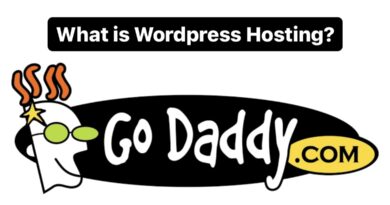Amazon Error 8541 SOLVED
How to Solve Amazon Error 8541 When listing or editing products on Seller Central, an error of this nature occurs when information submitted for that attribute does not match what already exists on Amazon’s catalog. This error typically pertains to Brand fields; however it could also occur with Condition Type attributes and more. Having encountered this issue while creating or editing listings can be frustrating but is easily remedied – read below!
Amazon listing errors are an unavoidable part of selling on their marketplace and can often be very disorienting and upsetting, yet knowing what each error means makes troubleshooting much quicker and simpler.
Error 8541 indicates that your submitted data does not match what’s already in Amazon for that ASIN. This could mean anything from multiple values for Brand field to more complex issues requiring updating other aspects such as title and description – all which could lead to this error occurring for various reasons, yet still be easily corrected by making adjustments in data submitted.
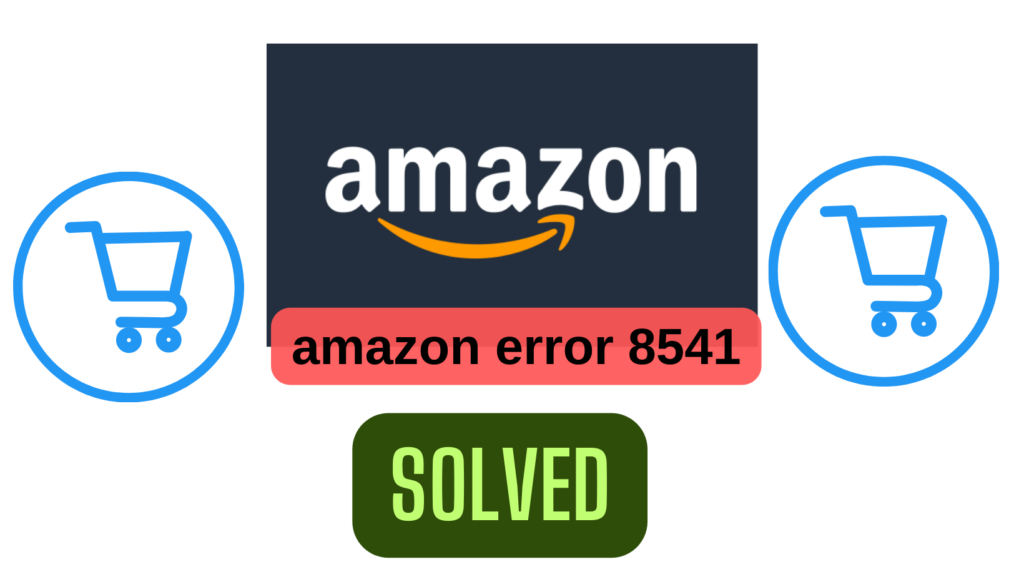
To resolve this issue, download a flat file template for your inventory, edit any attributes that are different in it and reupload it to Seller Central. Alternatively, the Feed Processing Summary Error Report on Seller Central should allow you to quickly identify which attributes do not match up correctly.
Your other option is to review standard product ID values (UPC, EAN, JAN or ISBN) in your inventory flat file to make sure there are no duplicates. If there is any mismatching then an ASIN that conforms with all current attributes such as title, brand name, color or size needs to be created and replaced as soon as possible.
This error can arise for various reasons, including duplicate information or missing ASINs. Most often it can be resolved simply by altering the information submitted for that attribute within your inventory file or via Amazon seller central’s edit products menu – however if this problem remains after making these adjustments please reach out to our support team who will work together with you to address it and find a resolution.
You can also discover other solutions with Amazon!