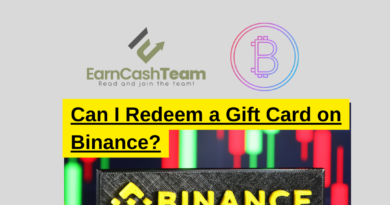Binance Address Verification Failed? SOLVED
Do you have questions about how to fix your Binance address verification failure? As EarnCashTeam, it will be solved in minutes.

In this article, I’ll show you how to fix your binance verification failure. So, for those unfamiliar with verification, it is also known as KYC (know your customer), and you must verify your account. For example, if you register a Binance account, you will be unable to do anything until you validate your account.
So, once you’ve verified your account, you’ll be able to withdraw and deposit crypto, as well as purchase crypto and finance. That is how Binance operates. Assume you attempted to verify your account but were unable. So let me show you how to solve this problem.
How Can you Fix your Binance Verification Failed?
Let’s get started with the first step. If you don’t know how to verify your account, create a Binance account.
Login into it. Once you do that, click on your profile picture-looking icon at the top left corner.
Once you click on it just going to be unverified over there.
You need to click on it, and it’s going to take you to the place where you can go to verify your account.
Reasons Why Your Binance Account Verification Failed
Now the main reason why your Binance account verification fails is your Internet connection. So make sure to check your Internet connection is stable. And if it is stable, then it should work.
But the Internet connection is stable and still shows this problem. Now, remember the reason might be if you know the document you uploaded is not clear. So if you don’t know to verify your account in Binance, you need to click the photo of your document.
So let’s say you click the photo of your document in a blurry way or not clear way. Then Binance is going to say verification failed. So make sure to click off the photo of the document clearly when you’re sending it.
And the other way is so there’s like three documents you can use to verify yourself your passport, your driving license, and then your citizenship ID. so in some countries, their citizenship I.D. doesn’t work, and the driving license doesn’t work.
So basically, if you want to verify yourself guaranteed way, then you need to verify yourself using your passport. Only the passport way works for all the country. But if you live in U.S. or England, then your driving license or citizen I.D. might work. But for other countries, they are not going to work.
So try to verify using the passport. If you use your passport by clearly clicking that photo, it is guaranteed to work.
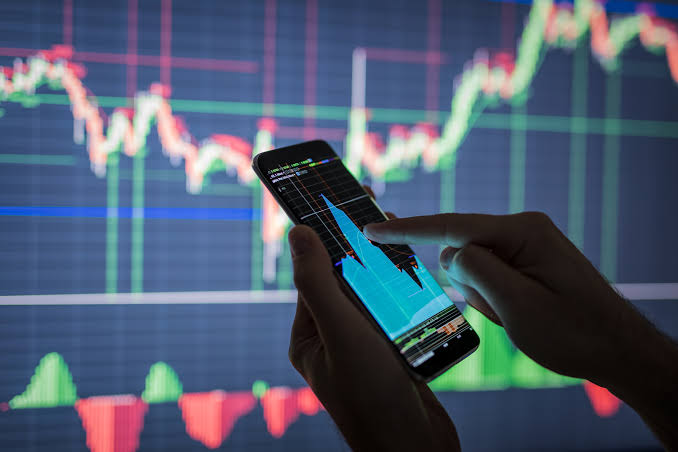
How to do Proof of Address Verification on Binance
We will show you how to take the second step of finance verification.
When you finish the first verification, then you will be asked to submit your value I.D card and take a selfie of yourself to be verified.
Taking the second step is verification, which requires proof of passing. So once you have finished the first verification, if you click on the “Profile,” you will find that you have where it is left for you to complete the verification.
When you go to where it is written failed, you will see the face text is “verified loss,” and before you can do that requirement of verified loss is proof of address.
The proof of address can either be a bank statement that carries your address or the utility bill that carries your address; that’s very important.
You can request your bank statement and then upload it to them. Now click on “verify again .” You will need to put the country of your residents. And then put your address, postal code, and city you’re residing in.
Click on “Continue .” so now we are required to upload either a PDF, a JPEG, or a PNG file that is less than 10m. let’s click on “upload” and go to upload to check the photo you want to upload which is simple and easy to do.
Then there will be an option for “bank statement” selected it. It will be uploaded. So it said, “it is under review” Let’s click on it. So immediately they finish reviewing, they will get back to you.
After a few minutes, there will be an e-mail they just sent you. They said, “Congratulations, you have passed the review and allow a verified plus customer.”
So once you have this proof of address on your bank statement or anything that you are using that reflects your address, you need to check. You will see you have been verified.
If you check, you verified and verified plus, and everything will be fully functional for you. You don’t need to do any verification again on violence.
So this is straightforward. Just follow the process we put through, and you will have your account fully verified on all transactions.
You can also contact EarnCashTeam to be informed.
You may also check out the further information with Binance