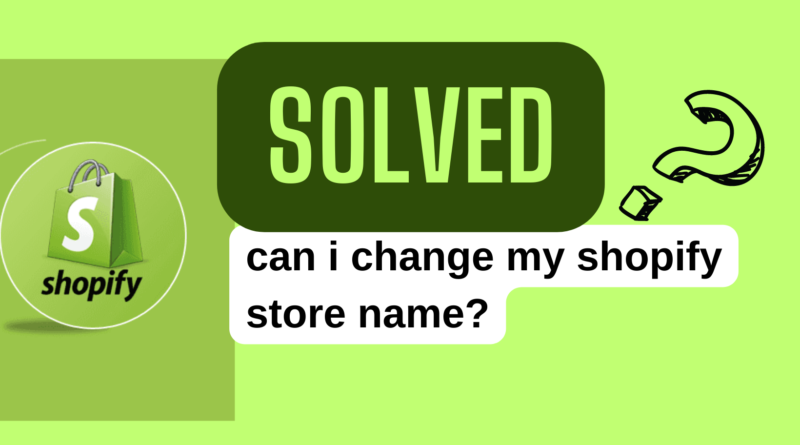How Can I Change My Shopify Store Name?
Domains are the unique addresses that connect customers to your store/shop. They make it easier for customers to remember your shop and increase brand continuity. Most online stores use their names as their domains to create brand consistency and help their customers find the website.
However, some situations may require you to change your store name and domain. Here are a few ways to do so:
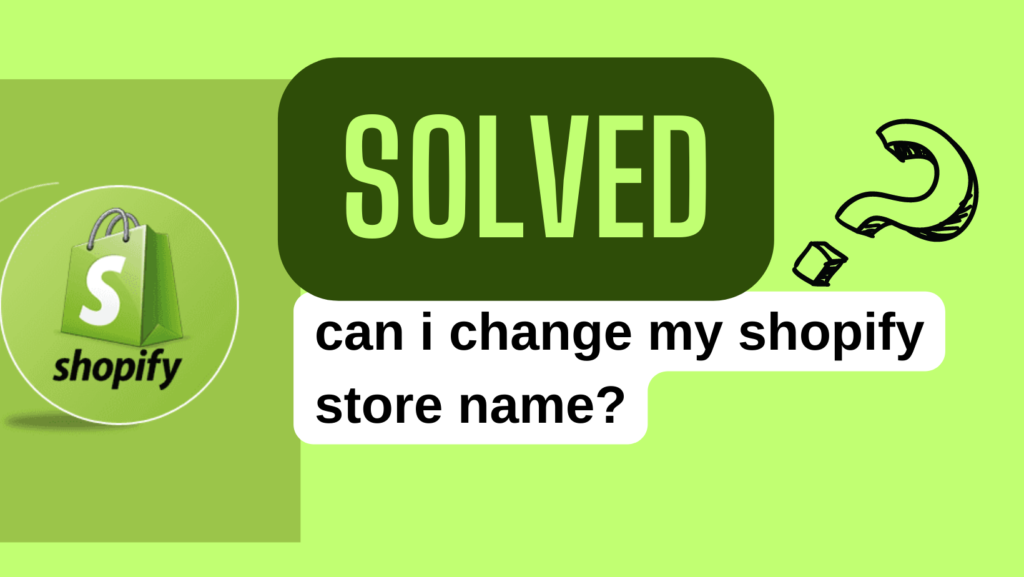
Changing your store’s name
Changing your Shopify store name is an important decision. It can affect your SEO and your branding, so it’s best to think of a new name that reflects your business goals. Fortunately, it’s easy to change your store’s name and domain on Shopify. Simply log in to your dashboard and click “Settings” in the bottom left corner. You’ll then be redirected to the “Store Details” section and can edit your domain.
Once you’ve changed your Shopify store name, be sure to set up redirects to avoid losing traffic and search engine optimization progress. While this can be a time-consuming process, it’s worth the effort to ensure that your website’s SEO is consistent with your brand name. You can also add a “contact us” page or banner to notify customers of the name change.
Changing your store’s logo
If you’re in the process of rebranding your business, you might need to change your shop’s name. You may want to change it because the previous name no longer fits your products, or maybe you just have a better idea for a store name. Whatever the reason, it’s important to understand that changing your store’s name will affect your SEO rankings.
To change your store’s name, first log in to your Shopify dashboard. Then, click “Settings” in the bottom-left corner of the screen. On the right side of the page, you’ll see the “Store details” section. Enter your new name and hit Save. It’s also a good idea to change your domain name, too. This will increase your brand consistency and may improve your search engine rankings. However, you should do this carefully to avoid negative impacts on your business. You should also ensure that your new name doesn’t conflict with anyone else’s trademark or copyrights.
Changing your store’s URL
Changing your store’s URL is an important step in optimizing your site for search engine visibility. Having a memorable and easy-to-spell domain name helps customers find your site easily. It also increases your brand recognition and makes it more likely that potential customers will remember your website.
The good news is that changing your Shopify domain name won’t hurt your SEO. However, it’s a good idea to do some research before making the change. This will help you make sure that your new domain is well-established and not in violation of any SEO guidelines.
To change your store’s name, open the Store Settings and press the General tab. You will see a current store name in the Store name field, delete it and write your new store name. Then, click the Save button at the top to save the changes. Be aware that this will not update any customized logos that you have. A redirect will be created automatically.
Changing your store’s email address
Your Shopify store’s name is a vital part of its identity. It should be catchy, representative of your brand’s values, and stick in the minds of your target audience. It should also include your legal business name, location, and currency, to help customers feel confident in buying from you.
Your store’s email address is another important piece of your brand. It’s advisable to use an email that matches your domain name and shopify store name for consistency. This will help you build trust with your customers and improve your SEO ranking.
To change your store’s email address, log in to the admin dashboard and click settings. From here, select the “Store details” option and then edit your account email. You can also change the primary domain by clicking the “Change primary domain” link.