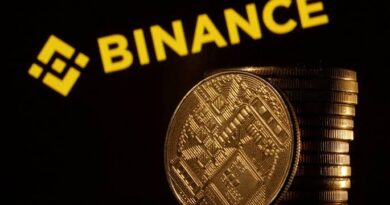“Error Loading Page” on Binance SOLVED
If you’re encountering the “Error Loading Page” issue on Binance, there are several steps you can take to troubleshoot and resolve the problem. Here are some common solutions:
You can also contact EarnCashTeam to be informed.
You may also check out the further information with Binance
1. Clear Browser Cache and Cookies:
Browser cache and cookies can sometimes cause issues with loading websites correctly. Try clearing your browser’s cache and cookies and then attempt to access the Binance website again.

2. Use a Different Browser:
Sometimes, browser-specific issues can cause problems with website loading. Try accessing Binance using a different web browser to see if the issue persists.
3. Check Internet Connection:
Ensure that your internet connection is stable. A poor or unstable connection might result in difficulty loading websites.
4. Disable Browser Extensions:
Certain browser extensions or add-ons could interfere with the proper loading of websites. Try disabling any extensions temporarily and see if that resolves the issue.
5. Disable VPN or Proxy:
If you’re using a VPN or proxy service, it could be affecting your ability to access the Binance website. Try disabling the VPN or proxy and accessing Binance directly.
6. Check Binance’s Status:
Binance occasionally experiences technical issues or maintenance periods that could lead to the “Error Loading Page” message. Check Binance’s official social media accounts or status page to see if there are any ongoing issues.
7. Refresh the Page:
Sometimes, a simple page refresh can resolve temporary loading issues. Press the “Refresh” button on your browser or use the keyboard shortcut (F5 or Ctrl + R).
8. Try Incognito/Private Mode:
Open your browser in incognito (private) mode and attempt to access Binance. This mode disables extensions and could help determine if an extension is causing the issue.

9. Restart Your Router:
If other devices in your household are also experiencing internet-related issues, try restarting your router.
10. Check for Firewall or Security Software:
Firewall or security software settings might block access to certain websites, including Binance. Check your firewall settings or temporarily disable security software to test if it’s causing the problem.
11. Contact Binance Support:
If the issue persists and none of the above solutions work, consider reaching out to Binance’s customer support for assistance. They can provide specific guidance and troubleshoot the issue further.
Remember to exercise caution and ensure that you are accessing the official Binance website (www.binance.com) to avoid falling victim to phishing attempts or scams. If you’re still unable to resolve the issue, Binance’s support team should be able to provide more personalized assistance based on your situation.