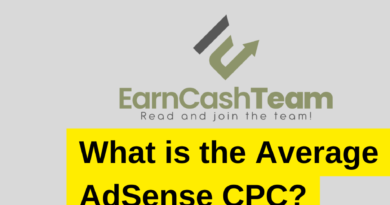How to Add Google Adsense to WordPress
Congratulations! You have taken the first step towards making money. When you follow our website, you will find information on how to make easy money by creating your website. However, the subject of this article is: “How to add Google Adsense to WordPress”
It is very easy to perform this operation. The first step is to add the html code given to you on your Google Adsense panel to your site. If you skip this step, none of the ads will appear on your website, regardless of whether you place the ad codes on your site and get Adsense approval. Add the code you received between <head> </head>. After adding this code, it will take a few minutes for your WordPress site to be ready for ads. Take your time.
Now that we’ve added the html codes, it’s time to add the ads. At this point, we will use the Google Adsense panel again. According to our purpose, after setting the type of ad we want, you will be given an html code again. After you get the code, it will be enough to paste it wherever you want it to appear on your website. It can take several hours for ads to start appearing. The reason for this is that Google learns which ad will appear in a short time.
As a result, you can start earning easy money right after you add all the codes to your site correctly. So how and when will you get this money? We will explain this in detail in another article. If you have any questions about the subject, you can ask us in the comment section below. We will answer your question about Adsense very quickly.