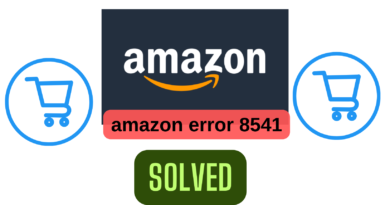Transferwise Error Processing Payment Solved
Transferwise mobile application is very practical because you can use bank accounts of many countries from one place. However, in some cases, you may see an ‘error pocessing payment‘ error when you try to make a transaction. Although this error is not caused by a single reason, we will share with you all the ways to solve it in this article. However, if you are trying to make a payment for the first time before all the steps, you should make sure that all the information you entered during membership is correct.
The biggest reason for error processing payment consists of instant errors originating from the browser and the internet. What you need to do is to reset your internet connection and change the device you are using. If you are still getting an error after these steps, we can be sure that there is no problem with the device.
Your account may be temporarily or permanently closed for security reasons. Transferwise can block your account to prevent fraudulent transactions. At this stage, you cannot make any transactions from your account. But don’t worry! If you are getting error processing payment error with suspicion of fraudulent transaction, you can make your transactions quickly after completing some verification steps in your account.
In summary, there are only a few reasons why you may receive payment-related errors on your TransferWise account, and they are usually not unsolvable errors. All you have to do is wait a while or create a document confirmation. If you are still getting any other error regarding payment processing, you can leave your comments below this article. We will respond to you within 24 hours only.