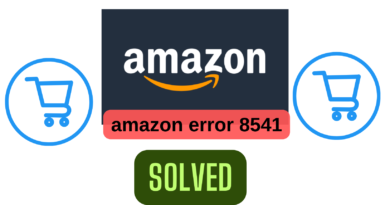Woocommerce wc-ajax=checkout error 500 Solved
Woocommerce, one of the most important applications of the WordPress system, can sometimes come up with difficult problems to solve. In order to make money and be able to do e-commerce, you need to quickly overcome these mistakes. In this article, we will briefly talk about wc-ajax=checkout error 500 error.
1. Check Log Files!
The first thing you should do when you encounter the 500 error is to check the log files. To access these files, click on the Woocommerce tab in your wordpress admin panel. In the menu that opens, click on the logs section. However, in some cases, you may not be able to read the log record here.
At this stage, you should check the logs at the server level. Reaching the end The log file is extremely important to completely get rid of the wc-ajax=checkout error. Also, if this error started to appear after installing a new plugin, try logging in again after deactivating the plugin. Changes and settings made, plugins installed may cause this error to occur.
In summary, the source of checkout error 500 is not related to a single problem. However, if you still think that the short information we have provided does not work, you can contact us in the comment section below. Our WordPress expert staff will usually respond to you within 12 hours.